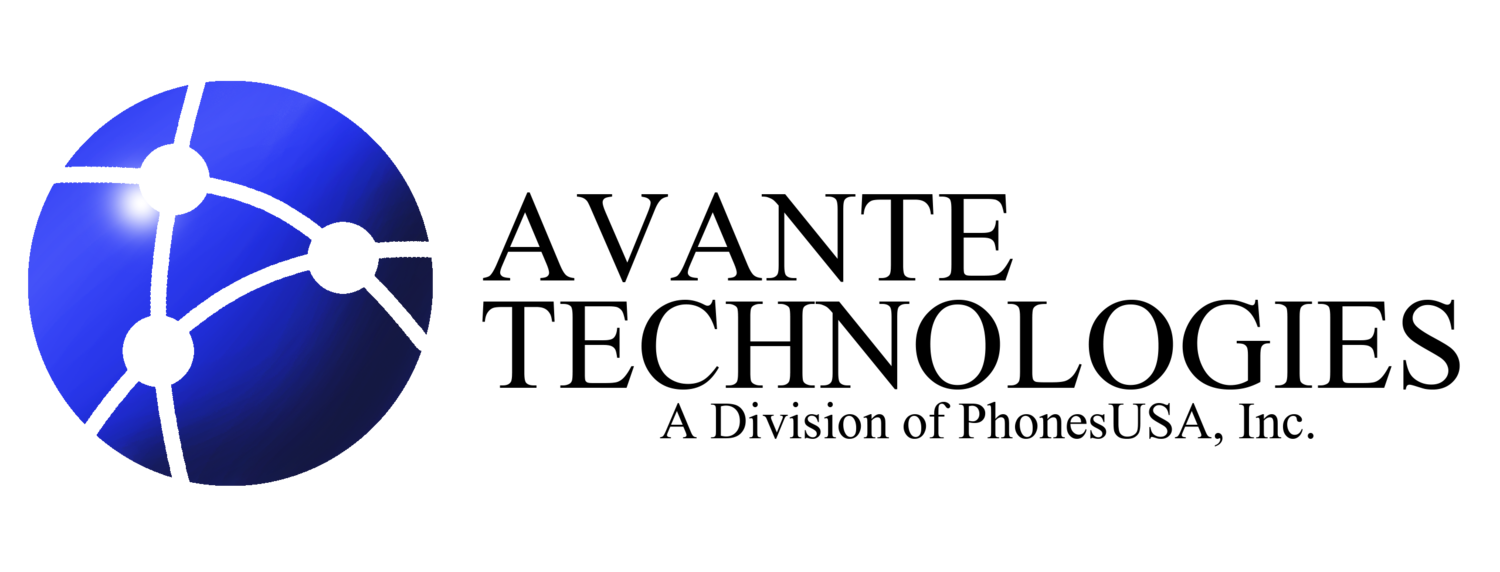ESI Administrator Guide
Phone System
Change the time of the phone system:
- Press the PROGRAM button.
- Press the HOLD button.
- Password is 456#.
- Choose option 141.
- Follow the prompts to change the time.
- When done press RELEASE.
Extensions, Voicemail, and Directory
To reset a mailbox password:
- Press the PROGRAM button.
- Dial * followed by the extension number you want to modify.
- Press pound.
- It will ask you for the password, use 456#.
- You are now logged into the mailbox.
- Choose option 5 2 to delete the password.
To change the name of an extension:
- Press the PROGRAM button.
- Press the HOLD button.
- Password is 456#.
- Choose option 321.
- Enter the extension number to edit, then press pound.
- Enter the new name, press pound after each letter and pound again when done.
- When done entering the new name, press RELEASE.
To record a name for the directory:
- Press the PROGRAM button.
- Press the HOLD button.
- Password is 456#.
- Choose option 62.
- Enter the extension number followed by pound.
- Follow the instructions to record the name.
- Enter the first three letters of the person’s name, then press pound.
- When done press RELEASE.
To swap two extensions:
****NOTE**** This can only be done when neither of the two extensions are in use.
- Press the PROGRAM button.
- Press the HOLD button.
- Password is 456#.
- Choose option 30.
- Enter the first extension number, then press pound.
- Enter the second extension number, then press pound.
- Both extension numbers will be displayed, press pound to confirm the swap.
To add or edit a system speed dial:
- Press the PROGRAM button.
- Press the HOLD button.
- Password is 456#.
- Choose option 17.
- Enter the speed dial location number, 6000 thru 6999, then press pound.
- Enter the name of the new entry, press # after each letter and # again when done.
- Enter the phone number with a 9 before the number.
- Press # when done.
- Press RELEASE to finish.
Auto Attendant
****NOTE**** These instructions are for standard configurations. Custom programming may have been done which requires different prompts to be recorded.
Record the Day Main greeting:
- Press the PROGRAM button.
- Press the HOLD button.
- Password is 456#.
- Choose option 611#.
- Follow the instructions to record.
Record the Night Main greeting:
- Press the PROGRAM button.
- Press the HOLD button.
- Password is 456#.
- Choose option 611#.
- Follow the instructions to record.
Record the Holiday Company greeting:
- Press the number 1 on your dial pad.
- When the voicemail starts speaking dial **456#.
- Choose option 2 to record the Holiday greeting.
- Follow the instructions to record.