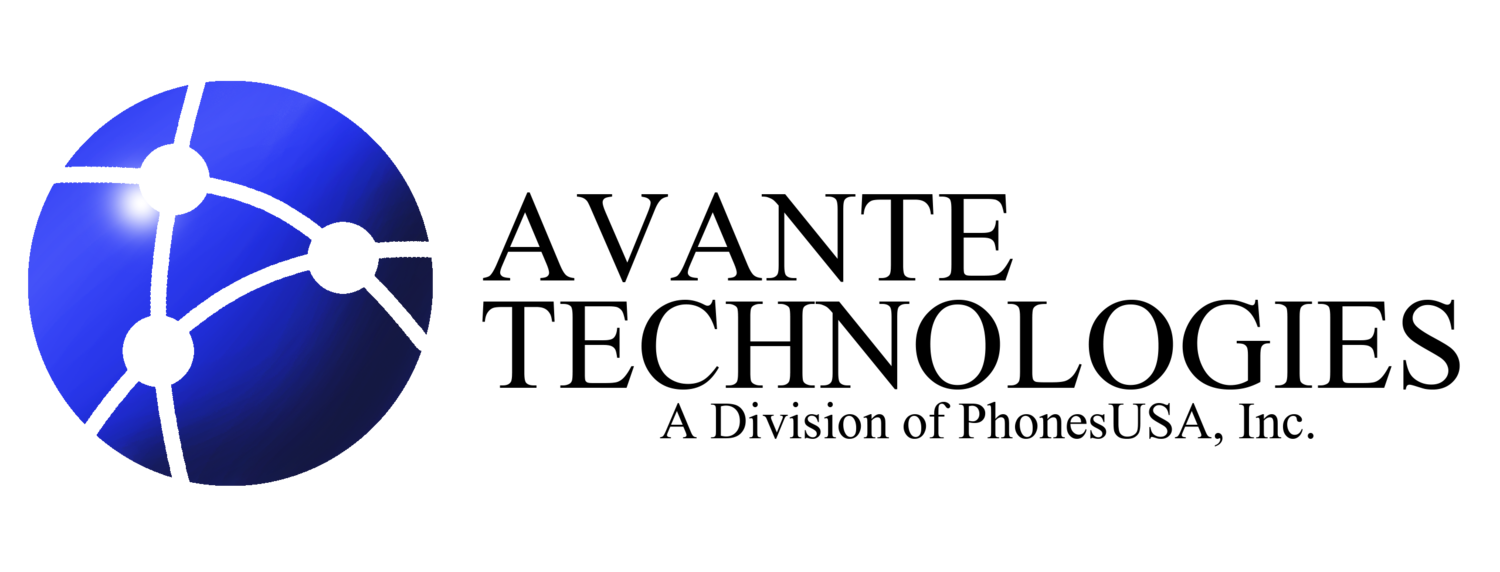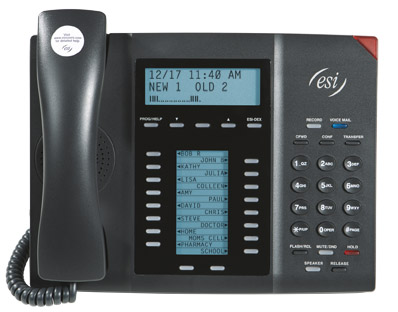ESI Telephone User Guide
Answering and Making a Call
Making an outside call:
- Lift the handset, or press Speaker.
- Dial 9.
- You will now hear dial tone and be able to dial out.
Making an internal call:
- Lift the handset or press the Speaker.
- Dial the party’s 4-Digit extension.
Putting a call on hold and retrieving a held call:
- On an active call press the hold button and look on your display which line you put on hold.
- To pick up a held call, press the hold button and dial the line number that is on hold.
To page all phones:
- Press # then 1.
Using Your Voicemail
Recording your outgoing greeting:
- Press the PROGRAM button.
- Choose option 1.
- Choose the personal greeting you want to record then press pound. You can have 3 different personal greetings.
Checking messages:
- Press the Blue Voice Mail button.
- Now choose which message to listen to.
Checking your messages from outside the office:
- Call into the office.
- When someone answers, have them press the blue voice mail button, then hang-up.
- Now dial star, followed by your extension number.
Accessing your "Recycle Bin" to listen to your last 10 deleted messages:
- Press the PROGRAM button and choose option 9.
Setting your voicemail to go to your email:
- Press the PROGRAM button.
- Choose option 652.
- Enter your email address. Press # after each letter, enter an extra pound for @, enter 0 twice for . (dot). When done entering the email address, press #.
- Now choose option 1# to have the voice mail message sent as an attachment to your email address.
Transferring a Call
Transferring a call to another extension:
- Press Transfer while the call is active.
- Dial the number you want to transfer the call to.
- Hang up the phone to complete the transfer.
Transferring a call to an outside number:
- Press Transfer while the call is active.
- Dial 9 and the number that you want to transfer the caller to.
- Hang up the phone to complete the transfer.
(NOTE) If you want to announce to the receiving party who you are transferring, stay on the call until the party answers. If the party wants to accept the transfer, hang up and the two parties will be connected.
Transferring a call directly to a mailbox:
- Press VOICE MAIL
- Dial the extension number you want to transfer the caller to
- Hang up.
Extras
Start a conference call:
- Press Conference while the call is active.
- Dial the number of the next party.
- Press Conference to add the person to the existing call.
- Repeat steps above to add further participants.
(NOTE) With all ESI Communication Servers, you can have up to 16 parties on a conference call including yourself
Recording a call:
- Press Record while the call is active.
- This call will now be recorded and sent to your VM at the end of the call.
- To cancel recording press Record a second time while the call is still active.
- To listen to that recording, press the blue Voice Mail button then press the Record button.
Programming a button as a speed dial:
- Press and hold down the button that you want to program for about 2 seconds.
- When the voice mail starts to speak let go.
- Now dial the phone number, enter 9 + 1 + area code + phone number.
- Now tap (not hold) that same button and it will be stored as the new speed dial.
Forwarding your extension:
- Press the CFWD button on your phone.
- Now dial the extension number, or dial 9, 1 and an outside phone number.
- Press pound.
- To Cancel, press CFWD, then press star.